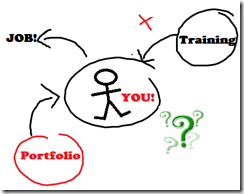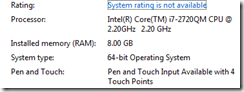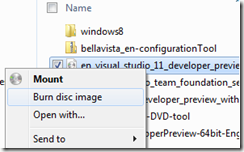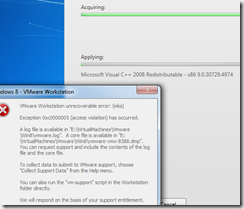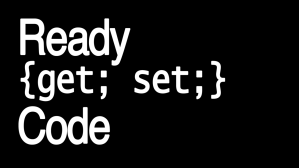This blog post is intended for those who have a computer science degree or similar, but it may also apply to everyone else, to some extent.
When you come out from school you start wondering who is going to hire you, when I started my job hunt, I wasn’t even out of the school (I took my bachelor’s degree in Mexico), competition is hard, finding a job is hard …
Sure is, if you don’t know what to do to improve yourself.
One of the most common complains when you are a freshmen is the vicious cycle of “experience = job = experience”, if you don’t have experience you don’t get a job, but you can’t get a job, since you don’t have any experience…
How many times we have heard that?, when internet was being adopted, it was harder to find resources, tutorials, or information about something you wanted to start. It was never hard, c’mon! you have to know how to search.
In today’s job world, is really important to show off what you can do, do you have enough time in your hands to look for a job? are you 8 hours a day outside knocking on doors? of course not; Why don’t you spend your time enhancing your resume doing actual work?
As with anything that is worth in life you have to start investing something (this is for your growth) so start thinking of spending some dollars a year for a hosting place, do some work, publish it, get involved in open source projects, create a blog, find user groups, assist and learn.
The era of the no experience no job, is easier to overcome this days.
You just have to leave your couch and start coding.
Samples?
Create an online resume builder, create an android application to create lists of tasks, create a grocery shopping list .. even a calculator will help .. do as many as you can, you can get the experience from there, expose the work you have done, publish it for free, the more they talk about it the better, accept all critics, there is a saying “Don’t criticize your enemies, they may learn something” (don’t know who said it)
And one more suggestion, use several technologies in your project, make them interact with each other.
The grocery list, create a web application on asp.net, create an android client for the phone, manage the web services with Azure or Amazon Cloud services, synchronize the information with a windows 8 app, etc. (I omit the IPhone, IPad and junk, since its not as easy to start on it as it is with windows/java/android)
Also, you have to manage your online reputation, some of the things you may need:
- Blog
- Twitter account
- Google+ identity
- Linked in
- About me
- Leverage any other social sites (empireavenue.com, klout.com, etc.)
I don’t include Facebook, unless you think is worth it, as for me, I keep it as private as possible, all else is open.
As with everything, you have to start somewhere, and even if you are bad, as you continue working on it you will improve.
Tutorials? information?
bing.com, google.com, yahoo.com, are good places to start (SEARCH!)
There are so many free tools to use and also you can learn so much for free, for example you can start with:
- Learning Web Sites
- Editors
- Databases
And many more…
Is amazing the kind of things you can do, when you spend your time where you are supposed to.
Feel free to tweet me your questions, I may be able to help out