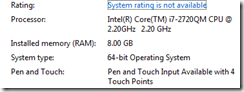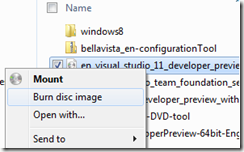Hey, After a while I was able to load windows 8 on a virtualized environment but with full hardware environment.
Trying to use Virtual Box, VMware, Virtual PC (or XPMode in windows 7), proved to be not the best (at least at this time, since the O.S. is really, really new).
So I went back to something I found after the Build conference, a post from Scott Hanselman (@shanselman) with really good instructions on how to set all this up.
The original blog post is: http://j.mp/pxHUKa

Once the application is installed you can see how the dual boot section is enabled in the computer, so with a simple click you can choose to use the Dev Preview and your previous operating system. (please read the original post for the details of how to do this, is WOMB certified –works in my box)
After the initial setup you can find all the goodies for Windows 8, in fact the loading time is just amazing, I love the startup is really fast, (I will time it next time)
The computer I am using is a XPS 15”, pretty nice laptop. Even though the machine detects my multi-touch screen the missing drivers do not allow it to work fully, but I have touch input.
Running the OS with the full hardware is totally awesome, and knowing that my main OS is untouched is priceless.
(live writer just exploded!, but I got my changes back!, woah! where is that save button again?)

The developer preview I obtained has already visual studio 11 in it, but I also happen to have the developer preview which I will try to install and use for all the next posts.
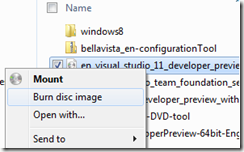
you can mount an ISO directly

that is really good if you want to get things done quickly without 3rd party tools
As an ending note. I need to find a better editor for the blog.. the CSS, is messy and I cannot edit it with this crappy HTML editor live writer has. Well on to look for one it is, In the mean time, Visual Studio is installing 😀
also
I want to like IE9 and IE10, but they are still behind on several settings, after I saw the videos on Build related to desktop sync. I hope they can really put it up to par to what I can do with Google chrome.
I mean, I just downloaded chrome, went to the settings, hit the sync button and I have all the stuff I use in my real computer.
I need to get a hold of one windows phone, to be able to test the integration.