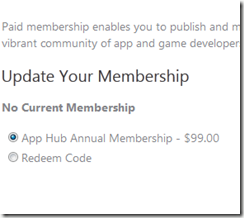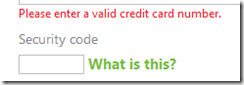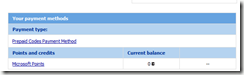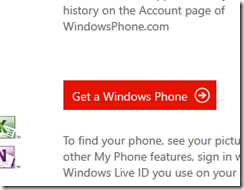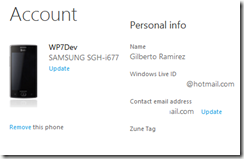All started once I got my windows phone, I had some trouble trying to connect my account on App hub, in the end all worked out, I have my account setup and everything is set.
Now this post is more of a tale of what happened and the things I had to do to be able to use it.
The particular setup associated to my account is different to what you normally see, or so it seemed to be.
The account setup is fairly simple and easy to follow
- You login with your windows live account
- Create an app hub account
- Pay 99 dollars and you are set.
Right?
Well it seems not, for some of us, there are issues that are different per account.
For me, the main problem was related to the credit card validation
Every single time I added my credit card information (no matter which one) the application will come back telling me that is not valid.
There were several links and recommendations on how to fix this issue, but they were not working. (the forum I was directed to)
One of the suggestions is go to https://billing.microsoft.com/home.aspx and add your credit card information in there
Well, there were no options for doing that (I tried a couple of accounts, and had the same issue)
Later on (from a reply from the tech support team on the app hub) I had to go to http://www.microsoft.com/windowsphone/en-us/default.aspx to add my credit card information.
I’m a developer, so my train of thought was:
- Set everything up, so you have the account ready
- Download the resources and set your Dev. environment
- Finally pair your device with the above already setup.
What happened every time when I was trying to add my credit card information was that there was no phone attached to my account.
And non of the emails related to the support ticket I was following told me anything about that, I had my phone (I got it from the evangelist on my area, see this post), I had a windows live id, but, I did not associate my live id with my phone.
The issue starts from the app hub having problems with the credit card validation, but if the workaround is there, well, is not so big of an issue, right?
We Devs. tend to think like that, but as consumer it’s not a good response.
Anyhow back to were we were.
I had to create a different account, in this case a Hotmail account (against my will since I wanted to use my own domain/email address) but in this case this will have to do.
Then you would ask, why you didn’t try pairing your domain/email again with a windows live id?
For a simple reason, I was hosting my custom email with: http://home.officelive.com
But I received a note that they will pull the plug on it, and I will be forced to move to Office 365 if I want to keep what I have, but obviously costs will be higher (but this is a story for some other time)
And that seemed to have trouble with my windows phone, since it was unable to authenticate my account. (good thing it failed, #Fail on the reporting why it failed)
After all the setup and the new live account added:
So, in the end here are my recommendations to create an app hub successfully and painless.
- Make sure the live account you are using is valid
- Check your billing address in three different locations:
- Pair your windows phone and setup your ZUNE account on your local machine before attempting anything.
- Be patient when contacting app hub, the volume of requests must be really high, understandable, but not likeable
And now, once you are set, happy coding! ![]()
Check this post for Windows phone Development resources
and this post for initial setup of a development environment
Last but not least here is how to unlock your phone once all the above steps are completed
Later!